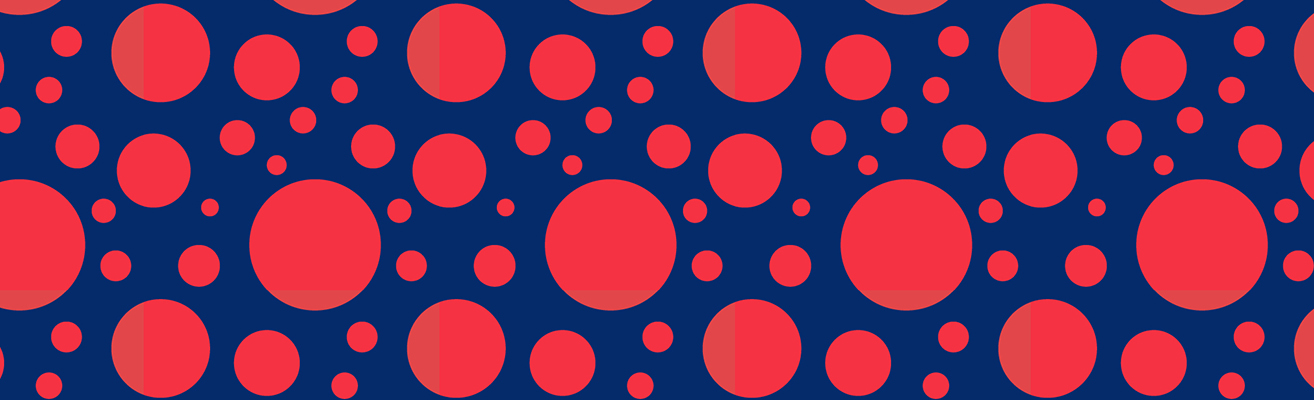
Poster Guidelines Before the Meeting
CREATING YOUR VIRTUAL POSTER PRESENTATION
Login with your AGU universal email and password if you have not "published" your virtual poster as soon as possible in order for it to be available for all registered attendees to view at the start of the meeting on 1 December.
The deadline to create and publish your virtual poster was Monday, 23 November at 17:00 PST (UTC -8).
The published virtual poster should be in near-final form, however, please note that authors will have access to make updates to their presentations until 31 December. This earlier deadline was set with careful consideration of the overall meeting experience and is ten days out from the start of the meeting, a gap that includes the US holiday of Thanksgiving. Due to the volume of presentations, this earlier deadline will allow chairs and staff to ensure availability and quality of all of the presentations and have the presentations ready for all registered attendees to view at the start of the meeting on 1 December.
Each poster presenter will create a digital, interactive virtual poster through a web-based platform, aMuze! iPosterSessions. The iPosterSessions platform has been used by AGU for the last three years and is a flexible HTML based poster format that allows authors to create interactive presentations that can include:
- high-resolution images
- high-definition videos and animations
- detailed charts and diagrams
- slide shows
- audio files
- voice-over narrations
- scrolling content
- links to external data sets
Please note, there is no function for uploading a poster in another format (e.g. PDF, PPT) directly to the iPosterSessions platform.
For further information please review the resources below, including a training on this presentation format. Please note, the face-to-face presentation portion represented in the video will not be held this year.
Presenters must be registered for their virtual posters to appear in the online program. The abstract submission fee does not register you for the meeting. Separate registration fees apply. All presenters must register in order to attend AGU Fall Meeting.
Questions?
- If you have trouble accessing the virtual poster editor site, please contact our Support Desk here. When you communicate with Support, please use this Conference Code:AGUFM2020
- If you have any questions about the scientific program, please contact the AGU Scientific Program Team.
Login to Virtual Poster Platform
eLightning and Poster Presenting Authors: if you have not done so, login to "publish" your virtual poster.
LoginPresenter Training and Resources
eLightning and Virtual Poster Presentation Demonstration
Wednesday, October 28: 11:00am - 12:00pm ET
(The link to access the demonstration will be provided to eLightning and poster presenters prior to the training)
The iPosterSessions platform is a flexible HTML based poster format and has been used by AGU for the last three years. Representatives from iPosterSessions will provide a live demonstration of this dynamic online platform. They will also be available to answer any questions you may have as you begin creating your interactive presentations. Listed below are some of the elements you can include in your presentations:
- high-resolution images
- detailed charts and diagrams
- slide shows
- high definition videos
- audio files
- voice-over narrations
- links to external data sets
*This training has been recorded. To view, click here.
Poster Presenter Training: Present Your Science: Powerful Posters
October 29; 11:00-12:15pm ET
(The link to access the demonstration will be provided to eLightning and poster presenters prior to the training)
AGU is excited to offer virtual event prep training for the presenters and chairs of #AGU20 Fall Meeting. These trainings will offer practical, research-based advice on presenting your work in understandable and persuasive ways, with tips for virtual delivery.
Join Melissa Marshall for the following live training events in advance of the meeting. For more than a decade, Melissa has traveled the world to work with Fortune 100 corporations, global institutions, and the nation’s best research universities. Today, she’s the go-to expert that elite organizations consult when they need to boost their skills in communicating their world-changing research.
Participants will learn the following:
a. How to improve poster layout for clarity and engagement
b. Strategies and resources for creating more visual posters
c. How to deliver a 60 second summary of the poster
*This training was recorded. eLightning and virtual poster presenters can log into the User Portal to access the recording.
Additional Presenter Training Resources
- The iPoster menu to the right of your virtual poster includes useful items such as scheduling a text chat.
- For an overview of editing the Templates and a look at how your eLightning will be displayed at your forum, check out our Tutorials.
- If you have questions about creating your virtual poster, you’ll find answers to most of them by visiting our Quick Guide and FAQ.
- Making the poster more accessible for visually impaired:
- Make sure there is good contrast between your text color and background color.
- Include captions/text below or above all images, graphs, etc. with full sentence messages about the data.
- Use narrations to explain your research. You can make a general narration by using the Narration tool located in the Main Toolbar, and you can create narrations specific to each content box by using the insert audio tools. Narrations are easily done by recording on your mobile device and sending them over to your computer. - In addition to scheduling a text chat time, authors can also run your own live iPoster presentation and discussion, using any of the common web-based meeting services like Zoom, Webex, Microsoft Teams, and others. Check out the step-by-step guide to setting up and running one.
*Please note, once scheduled the text and video chat times will appear with your abstract in the online program, but are conducted completely at your discretion and fully in the iPoster platform. - If you'd like a little inspiration, take a look at some Sample Posters.
Questions? Please contact the AGU Scientific Program Team.